Introduction to the 7 Quality Tools
- History and background
- Links to practical problem solving context
Flow Charts
- Purpose of Flow Charts
- Application of Flow Charts
- Construction and analysis of flow charts
- Variants of flow charts
- How to facilitate flow charts – hints and tips
- Application to project example
Check Sheets
- What is a checksheet
- Different types of checksheet and their application
- Designing a check sheet – tips and traps
- Application to project example
Cause and Effect Diagrams
- Purpose and uses of Cause and Effect diagrams
- Construction of a Cause and Effect
- Approaches to Brainstorming the causes
- Approaches to selecting the most probable causes
- The importance of verifying the cause and link to asking why five times
Pareto Charts
- Background and the Pareto Principle
- Different applications of the tool
- How to construct and interpret a Pareto Chart
- Pareto in Excel
- Case Example
Histograms
- Purpose and use of Histograms
- Construction and interpretation of Histograms
- Histograms in Excel
- Exercise – case study examples
Control Charts
- Purpose of control charts
- Application of control charts
- Construction and interpretation of control charts
- Overview of types of control charts
- Control charts in Excel
- Exercise – case study examples
Scatter Plots
- Purpose of Scatter Plots
- Understanding and describing correlation
- Construction of scatter plots in Excel
- Interpreting scatter plots
- Exercise – case study examples
Review
- Review of application in day to day work